 See Our Products
See Our Products
Digital Arms Room
Heads Up Display
- Expired ETS and DEROS/PCS
- Overdue maintenance items
- Ammo storage expiration
- Maximum rounds fired notification (80-100 percent)
- Readiness rating alerts for non-mission capable systems
- Required reports and inspections
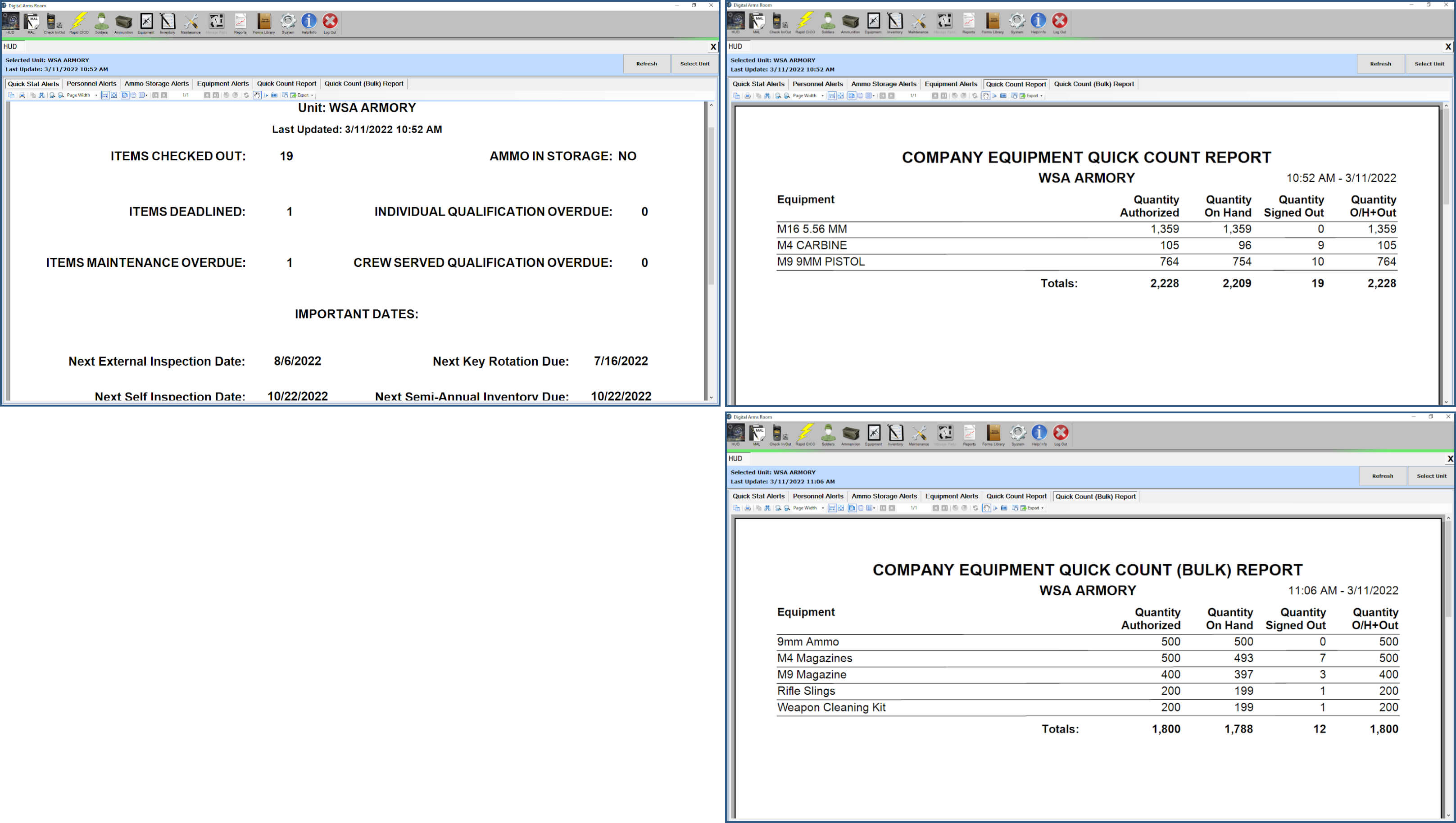
Master Authorization List (MAL)
- Core elements of data base, visual status icons, real time decision making tool
- Visual indication of what is: assigned, un-assigned, checked out, non-mission capable, and round count status
- Facilitates drag and drop changes
- Prevents double assignments
- Prevents the assignment of non-mission capable equipment
- Bundles equipment (connects machine gun, spare barrels, spare bags, scopes and aiming device as a set)
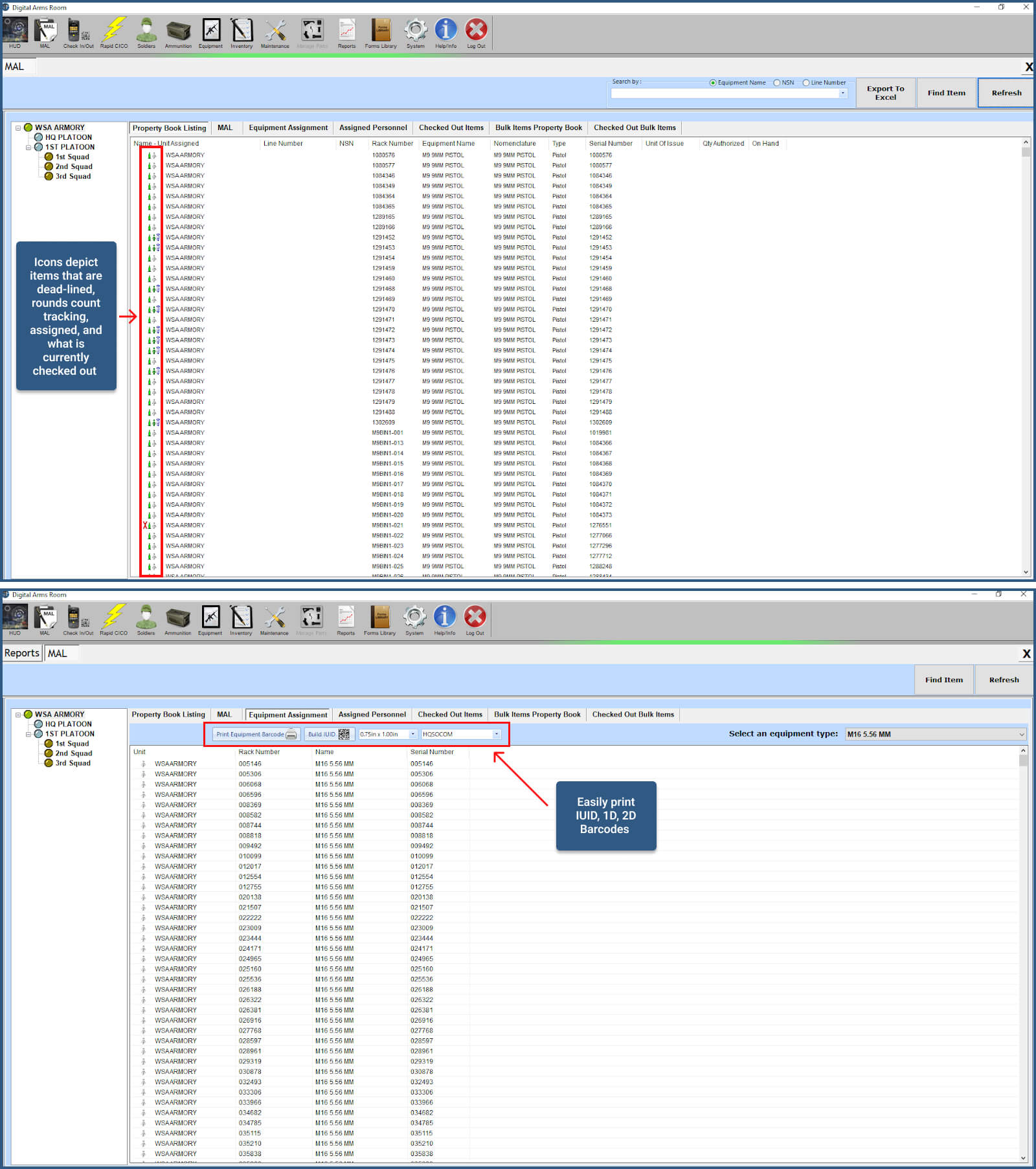
Property Book
- Inventory and Reconcile Property and Sensitive Items
- Inventories against property books
- Accurate property book of all arms room equipment down to assigned level by team, squad, platoon and company
- Prints property books for leaders at each level showing what they their unit is responsible for
- Includes quantity authorized, on hand, LIN, SUB LIN, NSN, Nomenclature, Type to include POW’s
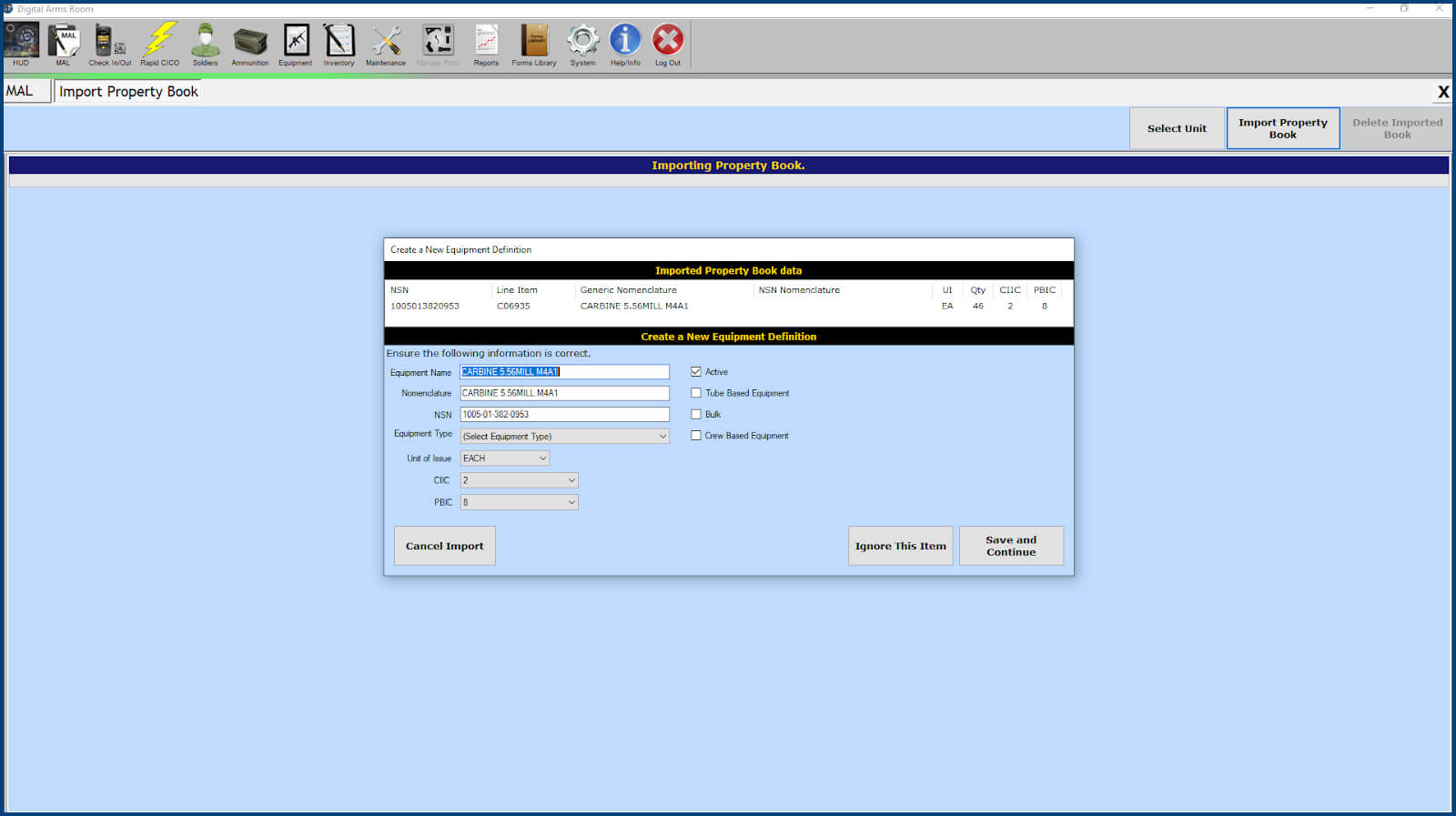
Personnel Page
- Fills authorized personnel database with CAC cards to include signature
- Allows drag and drop assignment of personnel to teams, squads, sections and platoons
- Identifies do not issue personnel (court-marshal, suicide watch etc.) from drawing equipment
- Allows assignment of attached personnel
- Prints personnel reports by team through company level
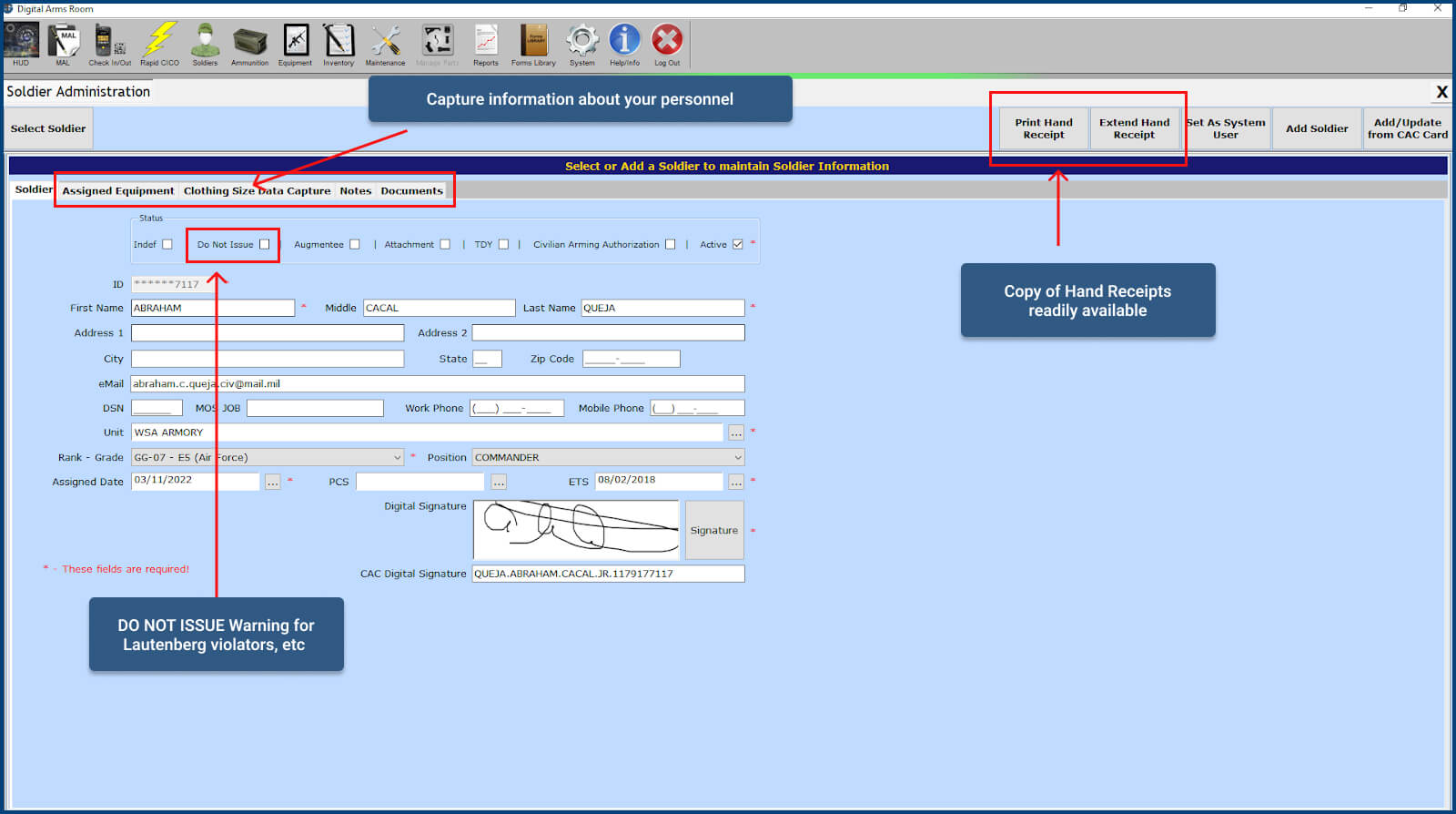
Issue & Turn In
- CAC Card issue with PIN Verification
- Prevents issue of non-mission capable equipment
- Prevents issue of equipment to the wrong individual
- Prevents issue to Lautenberg Act personnel
- Generates instantaneous 2062/Weapons Sign Out Log
- Eliminates armorer transcription errors
- Speeds the issue & turn-in
- Provides historical equipment data
- Tracks Rounds fired/Rounds remaining
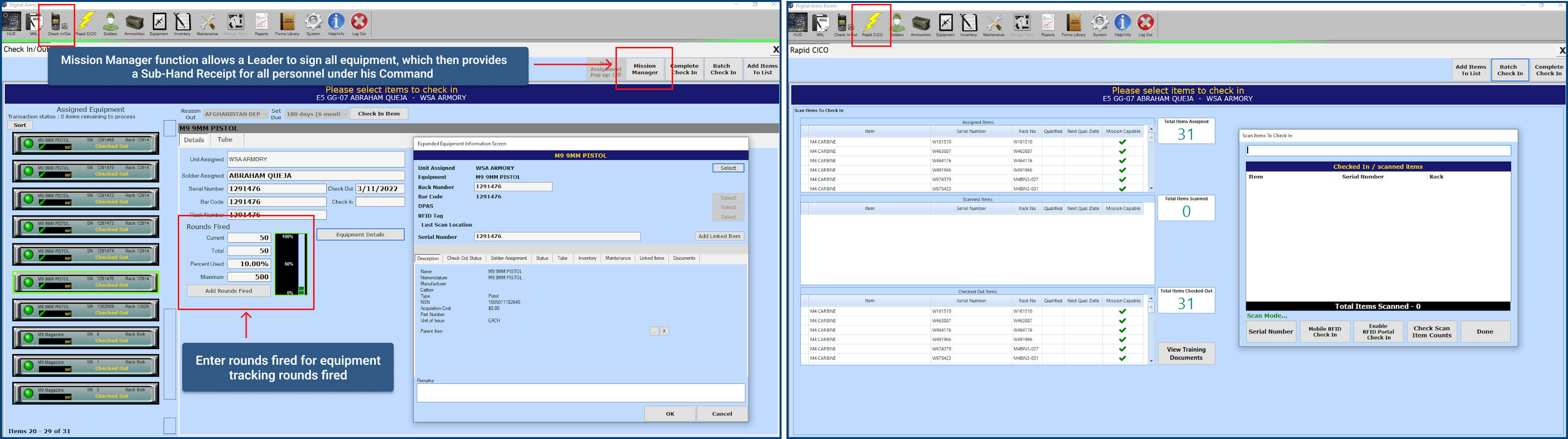
Checked Out Items Page
- Real time checked out items tracking
- Shows who equipment is assigned to, who actually checked it out and for what reason equipment was checked out
- Query by reason, unit (team- company), by person and by type of weapon
- Constantly updates equipment counts for all items on property book
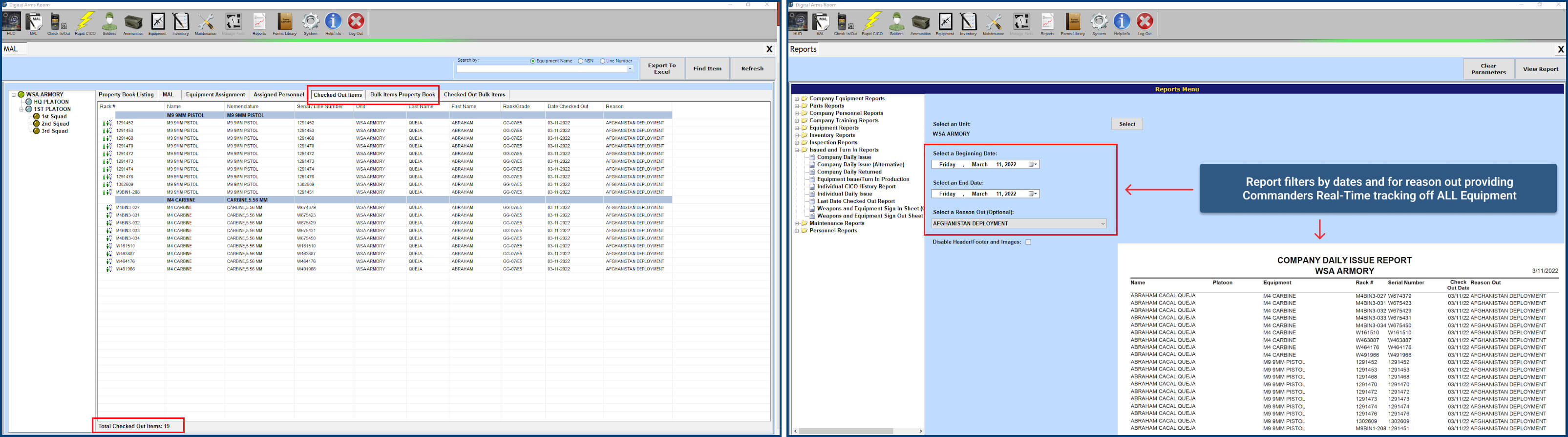
Maintenance
- Automates scheduled maintenance tasks
- Maintains a real-time DA form 2404/5988 for the user
- Tracks round counts and populates DA from 2408 for all round counts and maintenance tasks
- Maintains maintenance history records for all equipment
- Notifies armorer when gauging and calibration is due
- Notifies armorer when organizational and user maintenance is due
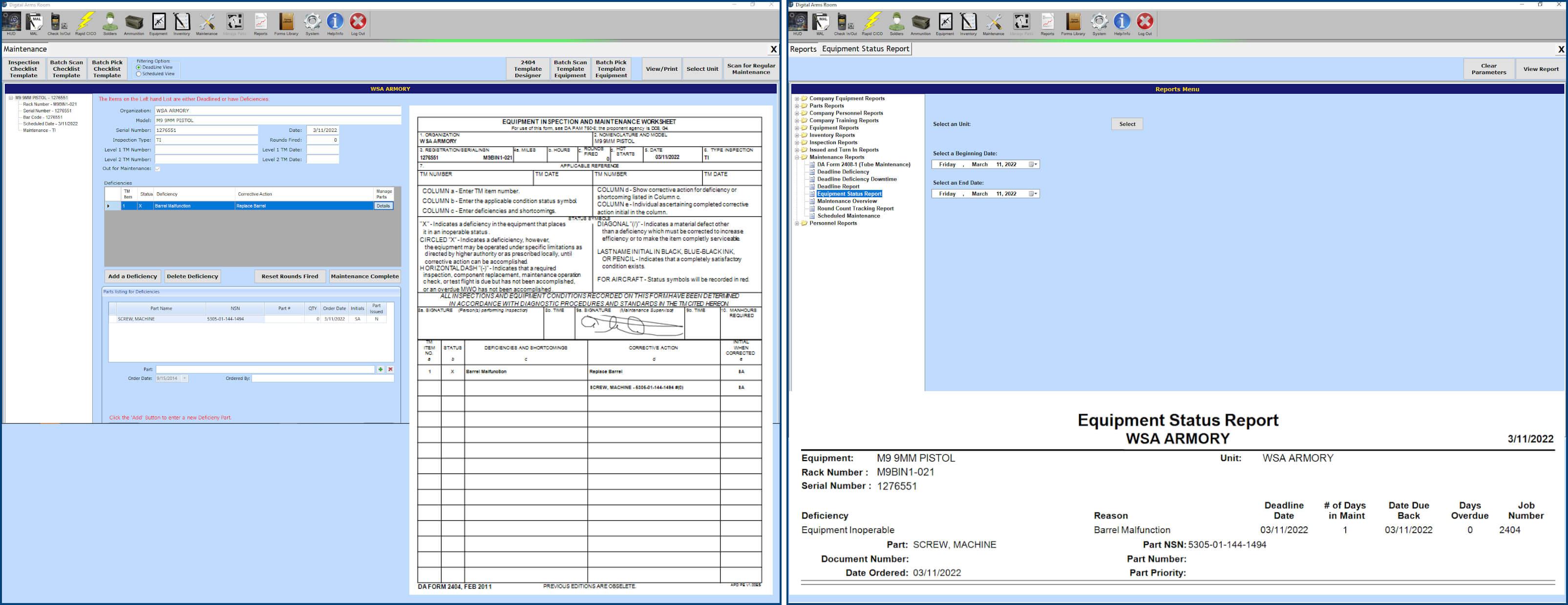
Inventory
- Automated daily, monthly, property book and command directed inventory
- Provides for 100 percent accuracy of all arms room equipment
- Conduct inventories from multiple locations
- Verifies inspectors minimum rank and ensures non-consecutive monthly inspector
- Inventory by type, status, location and more
- Instant comparison to master data base
- Conduct cyclic, 20 percent and other types of inventory
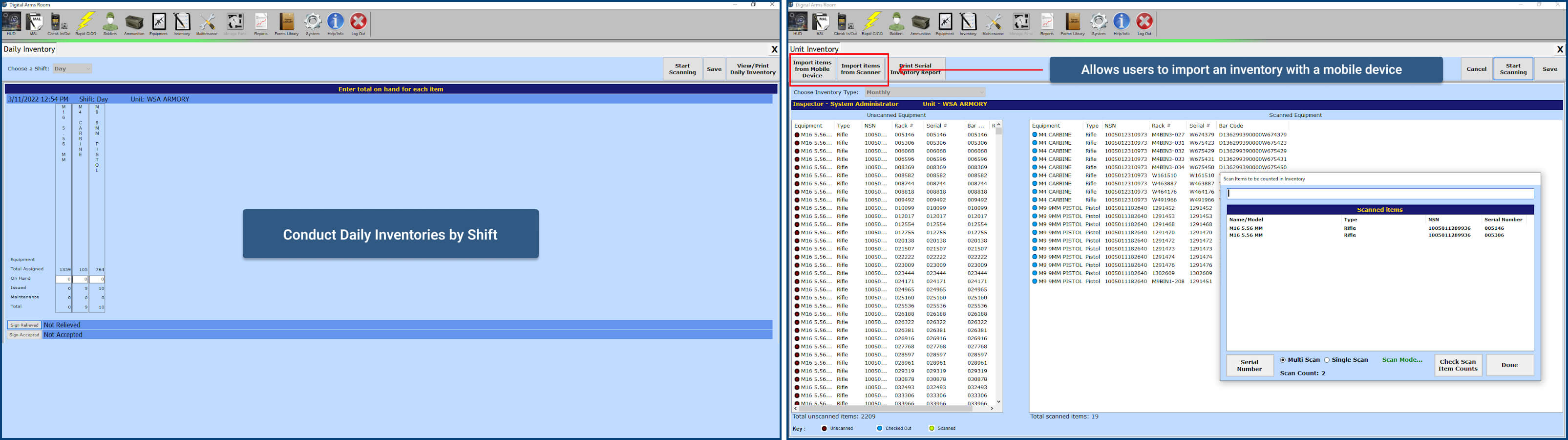
Reports and Queries
- Facilitates chain of command reporting
- Non-mission capable reports for all equipment.
- Report provides dead lined items, where they are, how long they have been in maintenance, when they are due, and reason
- Query weapons systems readiness reports for all equipment
- Instantly prints weapons cards through drag and drop function
Commanders Reports Sampler: This is a very small sample of some included reports
|
Report Name |
Use |
|
Company Equipment Quick Count |
Snap Shot of all unit equipment, what should and should not be in the arms room |
|
Company Personnel Report |
Lists all authorized users, 90 day ETS, PCS notification, and do not issue personnel |
|
Condensed MAL |
Shows required commanders information to comply with AR 190-11 |
|
Arms Room Property Book Listing |
Shows all equipment similar to GCSS-Army with additional info such a rack/butt number and actual number currently in arms room |
|
Monthly Serial Number Inventory |
Lists all equipment on property book, items scanned, items checked out, reason out and whom currently has the equipment |
|
Ammunition Storage Report |
Lists all ammo being temporarily stored, with info on who turned ammo in and out of arms room |
|
Physical Security Inspection Report |
Displays physical security inspection results |
|
Issued and returned Items Reports |
Displays all information by unit, sub unit or individual on all equipment checked in and out of the arms room in real time |
|
Deadline Deficiency Report |
Lists all deadline items and the deadline deficiencies for each item |
|
Deadline Downtime Report |
Lists all deadline items and provides information on how long items are dead lined and shows all ordered parts to include due in info |
|
Maintenance Readiness Report |
Provides readiness ratings for all equipment types |
|
Scheduled Maintenance Report |
Allows armorer to query scheduled maintenance |
|
Unqualified and untrained reports |
Provides information on all unqualified individuals and crews |
Training Statistics
- Track qualification, hits, qualification levels, next qualification date, by individual and crew served equipment
- Provides qualification reports by team through company
- Assists leaders with proper personnel assignment
- Query upcoming qualification requirements
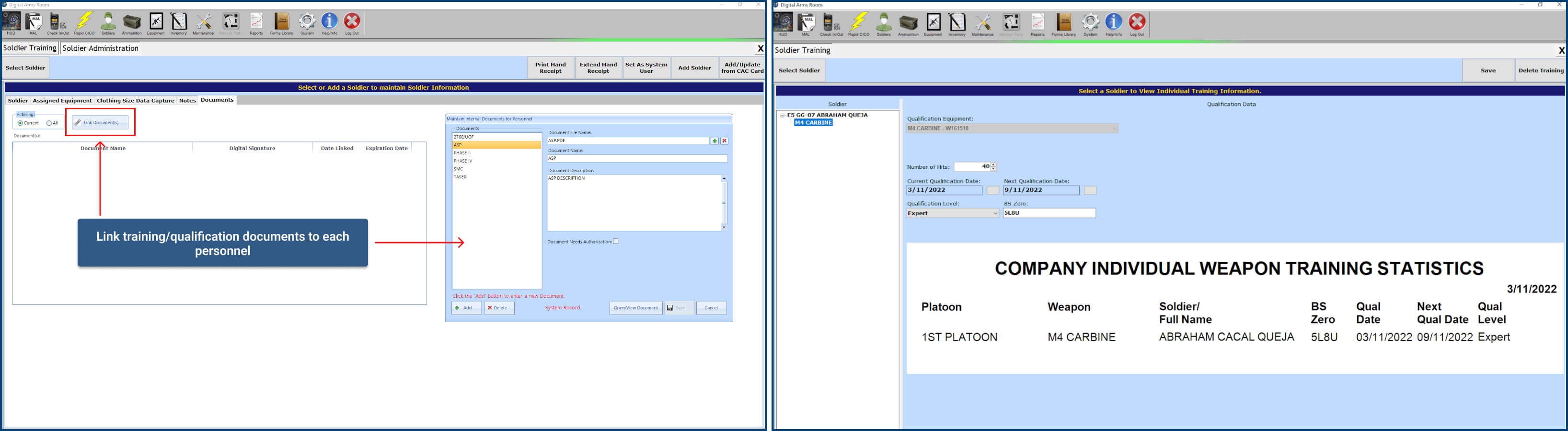
Ammo Storage
- Provides inventory ability for temporary storage of ammo
- Produces appropriate paperwork for the transaction
Automatic notification of past due storage dates
Key and Lock Control
- Reminder of inspection dates
- Reminder of key and lock rotation dates
- Provides digital key control register
Forms and Publications Library
- Supplies local drive and web based static and fill-in forms that apply to the arms room
- Contains all Regulations, Technical Manual and Field Manuals that apply to the arms room
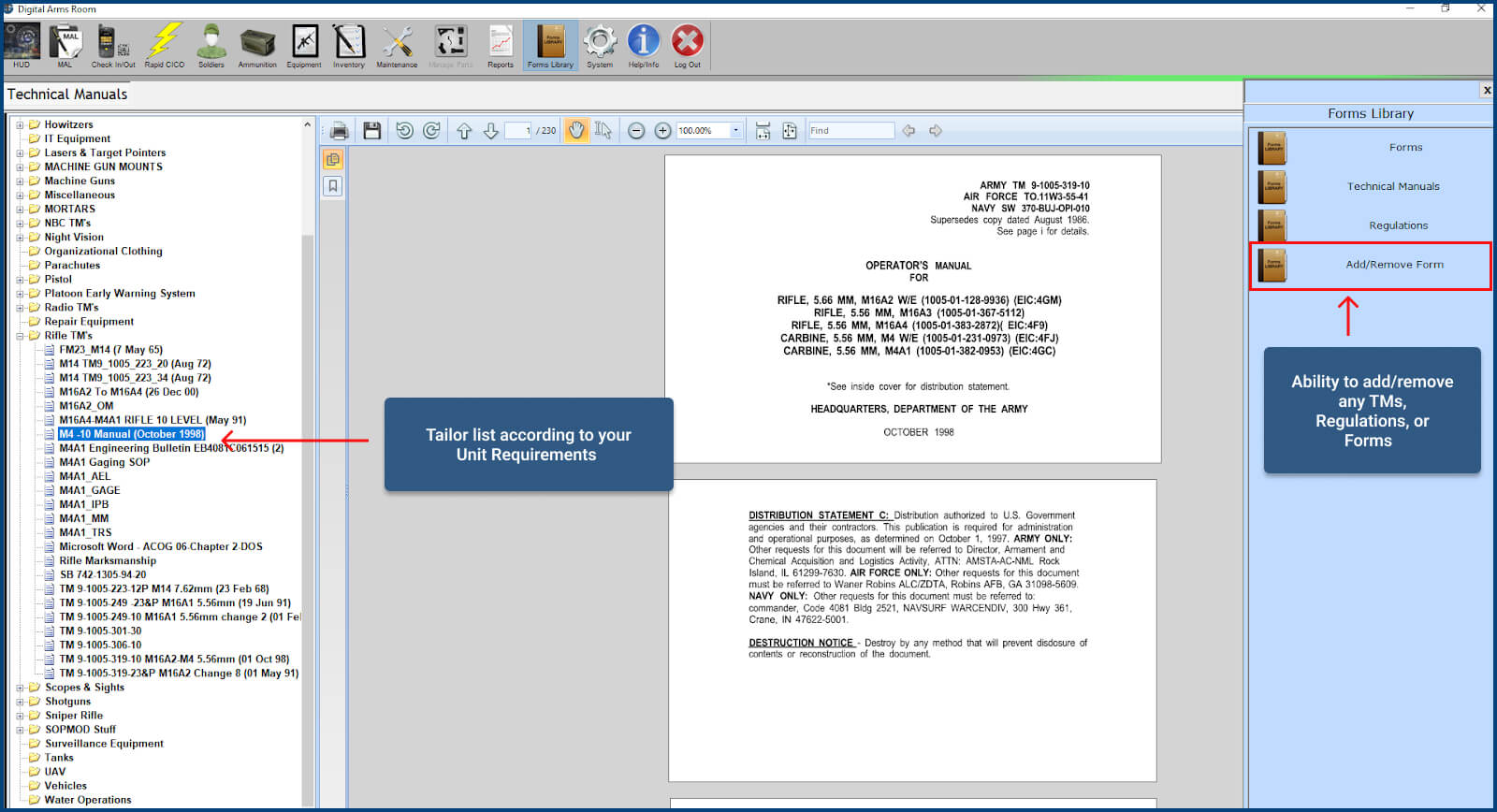
GCSS-Army Interface
- Fill the SmarTrack database using the GCSS-Army excel export feature
- Conduct reconciliation of the monthly inventory between GCSS-Army and SmarTrack
- Provides discrepancy reports between the two Systems
Self Inspection
- Prepares unit arms rooms for internal and external inspections
- Inspection forms can be tailored to specific unit
Kit Design
- Design kits
- Assign kits
- Allows units to design kit for individual and crew served weapons, optics and lasers
- Allows units to design kits for mission specific purposes
- Design BII tracking kits
- Allows you to track non GCSS-Army and non-serialized valuable equipment
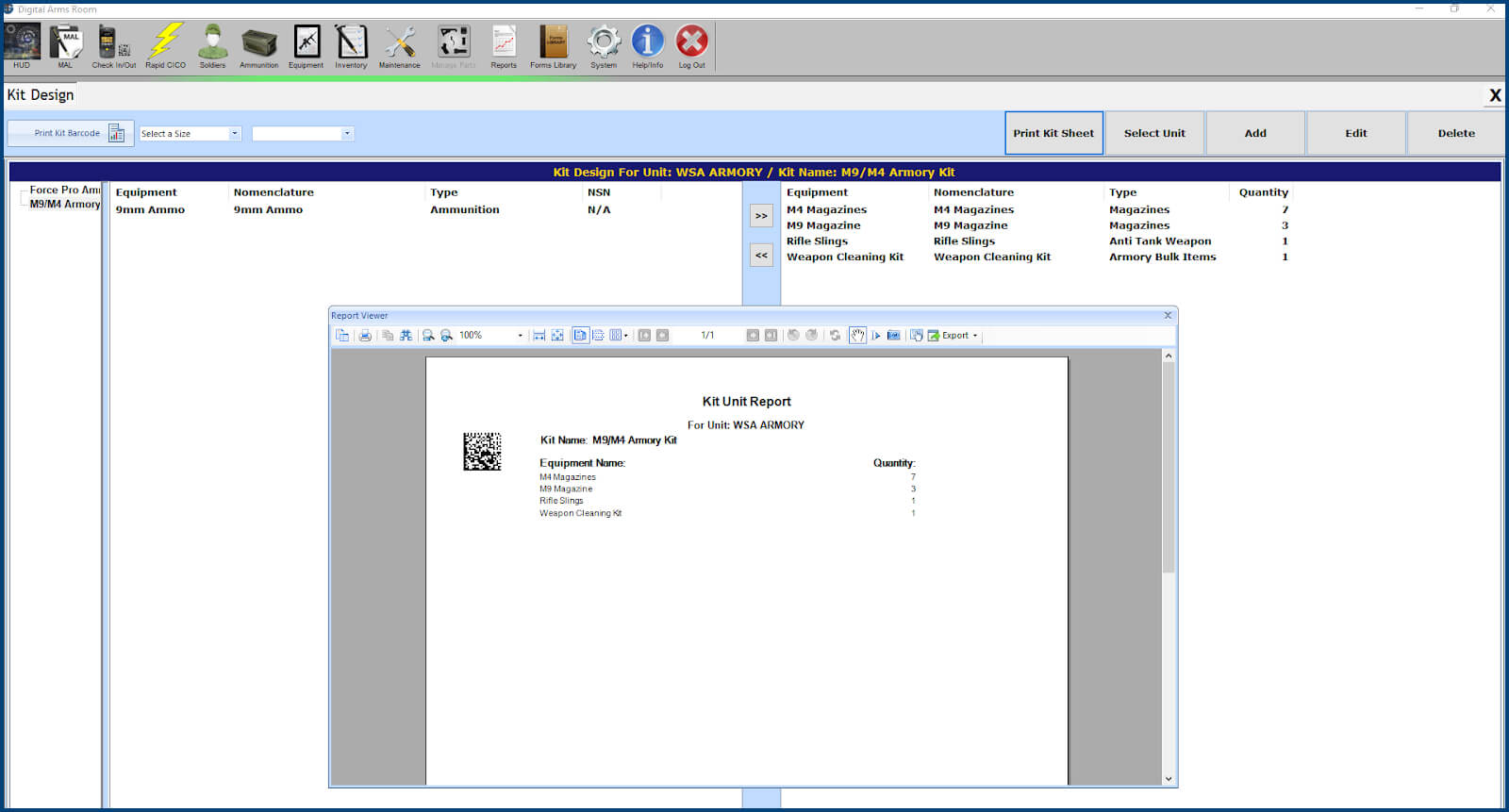
Bulk Items
- Track bulk items included or not included on property book
- Inventory and track bulk issue items separately from property book items
- Improve accountability of the little things that degrade the mission when missing